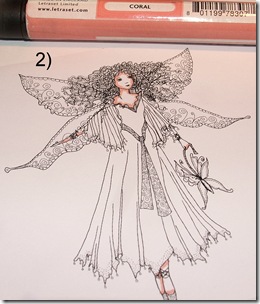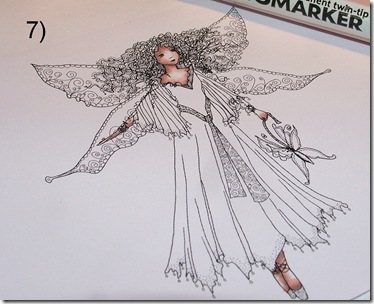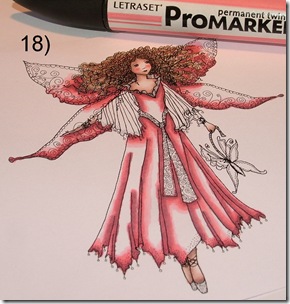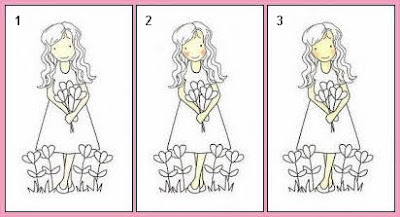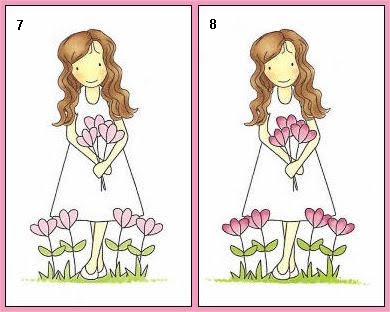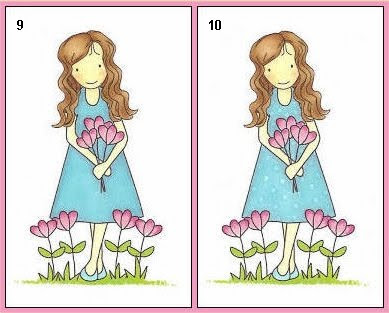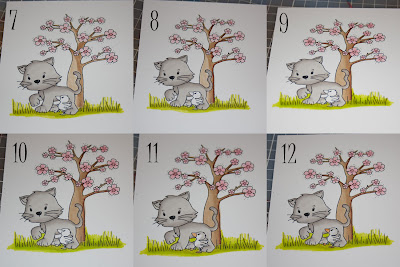******************
Now onto this weeks sponsor is Lily-Boo's Boutique and the prize is your choice of a collection from the boutique, they have some lovely images so you will be spoilt for choice.
I picked the gorgeous image “fairy with a wand” from the bunches digi set for next weeks challenge, isn’t she just a cutie and would be ideal for lots of challenges. Now I am apologising for the photos straight away, the weather was horrid and so dark
Firstly I decided on which papers I would be using and then got all of my colours together, I used Vanilla and Saffron for the skin, I like go over the area a few times with Vanilla and then use saffron around the hairline for shadow, her cute cheeks were coloured with pastel pink
Next I did her tights, I wanted to do a solid colour instead of strips so I used amber on the edges and left a white gap in the middle I then used manderin on the edge again to make the edges darker. Next was onto the dress, now with the light coming up above her I wanted the bottom of the dress to be shaded so I used pastel pink for the main dress and then the shadow was cocktail pink, on the picture below it does look very stark so always blend over with the lighter colour over the darker colour to blend the two together.
As you can see once it is blended it is nice and fluid, onto the hair now and I used Tan as the base colour
Then I pick out where I think the darker areas will be and colour with cocoa, again it looks very harsh so go over the area again with tan so the colours blend, you may need to do this a few times to get it how you want, but I can do it half a dozen times just so it looks how I want it too, never be scared of adding more colour. Finally I used carmine to do her frills and used some stickles for the wings and pazzazz of the wand :)
I hope I have not bored you too much, if you want to see the finished card check out the new challenge which starts on Tuesday. Don’t forget too, that if you want to win some fabby images just leave a comment on this post and you will be entered into the prize draw
Hugs Gina xxx
******************
Now we know how difficult it is to find good storage for our ProMarkers, well Nicky sent us a link to her blog and with Nicky’s permission we are going to show you her fabulous storage solution she has done,



Nicky’s Wording ………
My promarkers have been driving me made as they were in a number of different containers and I never seem to pick up the right container, so I decided I needed to sort it.This is a CD storage box from Tescos (£16.97) it comes with 100 sleeves to put CD in.
Being sad I had some Pro markers in my handbag so was able to try them in the shop for size! Each sleeve holds seven promakers and each section comfortable hold 10 sleeves or eleven with a little bit of a squeeze. As I said I like things very organised or as my DH says OCD!
I used some adhesive labels in my Craft Robo and cut out the little circles this way they were still attached to the backing sheet I could colour them and then peel them off with my poky tool and stick to the ends of the pens, I also have put a coloured circle on the bar of each sleeve (which slides out making this very easy)
In the back of each sleeve I have a little card with the name of the promarker and a square coloured if I have that one. The sheets in the top of the lid come from the Letraset site
The one on the left is a download of the complete range coloured the one on the right is blank with just the names so you can colour in the pens you own and see at a glance which ones you have or haven't got. This fits neatly in the draw of my craft desk is easy to carry around and at last all my promarkers are in one place and easy to see and grab. I can take just one out or if doing shading I can take the sleeves out - the sleeve are already numbered so easy to put back in place!
Like lots of people I craft in the corner of our living room I might put some photos on to give you all ideas on how to craft in small place that have to look tidy when we finished! lol
Hope you like the idea
******************
I think you will all agree it is a fab idea for taking your pens out to crops or just moving from room to room with them, Thank you Nicky for letting us show :)Wow that was a long post, we hope you enjoyed it and if you have any comments or would just like to say hi we would love to hear from you.
Hugs Gina, Denise and the Design Team xxx