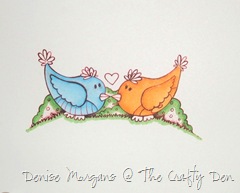Another Friday is upon us and what a week it has been, sport seems to have taken over the UK and many other countries I am sure, it is a great excuse to craft if you are not into it, so to inspire this week we have a tutorial from Denise, she has major issues with her printer at the moment so the image is not as perfect as it would be if you bought it :)
So onto the winner from last week, the winner by random.org will win 5 images of your choice from Sketching Stamper ………the winner is …………
Can you please email us at promarkerchallenge@gmx.com
This weeks sponsor is Lilyboo who is offering 5 images of your choice and all you need to do is leave a comment, if you want to buy any of Lilyboo images pop over to their new shop here and if you just want some inspiration there blog is here and even better Lilyboo have lots of freebies too so if you want to pick up some fabulous images go here
 Now over to Denise for this weeks tutorial …………………
Now over to Denise for this weeks tutorial …………………
-----------------------------------------------------------------------------------------------------------------
Morning crafters for today’s tutorial I am using a super cute image from Lily Boo’s boutique from the ‘birds collection’, there are six images in total and I was really spoilt for choice, but decided to plump for the loved up pair below!
Now before I begin I must apologise for the quality of my printing – I can assure you that the images from Lily Boo’s boutique are outstanding and I’ve personally used them many times before - its a problem with my home printer that resulted in the poor quality/poor colour image :( Please click on the pictures for a better look.
Ok here is the image before I started colouring:
Firstly I begin by using the darkest shade (in this case sky blue and pumpkin):
Then I blend inwards using arctic blue and amber:
Finally I blend all the colours together using powder blue and gold:
Next I start on the bushes using green:
Again blend inwards with apple:
Then finally blend all the colours together with meadow green:
For their head and tail feathers I used exactly the same colours and blended as before.
Their beaks are coloured with sunflower and tulip yellow and their feet with ice grey 3:
My final touch is to use a sakura stardust pen to colour in the heart:
So that is my tutorial for today. Please check back on Tuesday to see my completed card. Don’t forget to check out Lily Boo’s boutique as they have some gorgeous images.
Hugs, Denise x
Awww those birds are just too cute :)
Well that is it for another week, don’t forget to pop back next week to see who has won 5 images from Lily Boo’s boutique, all you need to do is leave a comment easy peasy :)
Hugs Gina, Denise and DT xxx