A big thankyou to everyone who comments on the workshops, we love to hear your feedback. Maria's tip with the blender pen proved to be a big hit.
So before we show you Michele's tutorial, we had better pick a winner of the Digistamp Boutique prize, and that is...
congratulations, please can you email Debbi to arrange your prize
This Week we are sponsored by Sketching Stamper, and remember you have to be in it to win it. Just leave a comment on this post to be in the draw to win this week's prize - we'd also appreciate it if you helped spread the word on your own blog.
Over to Michele...
Well it's my turn this week to show you how I colour my images. This week we are being sponsored by the very lovely and talented Chris of Sketching Stamper and I've chosen Butterfly Fairy for my image. I've been trying out different techniques on how to colour with ProMarkers to get a Vintage style of colouring and I'd like to show you this today.

Steps 2 -4 - I first start off with the darkest shade, which in this case is Coral and I've gone round the edges where I think the shadows will be. Then I use Sunkissed Pink for the next layer and then Blush.
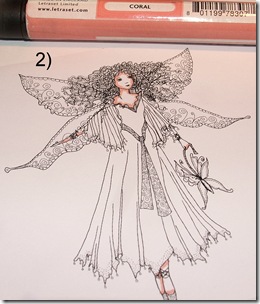


Steps 5 - 8 - Next I use the Warm Grey 4 where I think the shadows will be, then I've then layered with Coral, then Sunkissed Pink and then Almond.


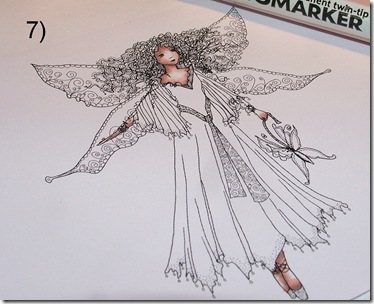

Steps 9 - 12 - For the hair I've used the colours Caramel, Walnut, Warm Grey 4 and I've used these where I think the lights and shadows will be. I've then gone all over the hair using Putty to add some highlights.




Steps 13 - 19 - For the Dress and butterfly wings I've used the following colours in this order Antique Pink where I think the shadows will be, then I've layered then with Salmon Pink and then Baby Pink. Then to add a stronger shadow I've then used Warm Grey 4 where the shadows are and then gone over it again with Antique Pink, then Salmon Pink and then I've gone over the whole areas using Baby Pink





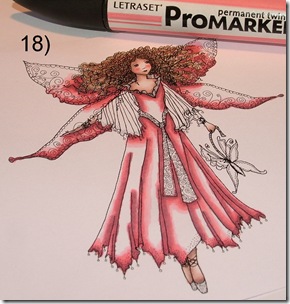

Steps 20 - 25 - For the shawl, belt and butterfly I've first used Gold where I think the shadows are, then I've gone over it using Tulip Yellow. The next step again I use the Warm Grey 4 where I think the shadows will be, then I've used Gold and Tulip Yellow. For the highlights I've used Putty






For the last two steps I've used Cool Grey 3 to go around the image where I think shadows will be and then used my blender pen to soften the shadows a bit more.


And this is the final result.
I hope that this tutorial has given you some ideas on how to colour using ProMarker pens.
Don't forget to come back on Tuesday, to see how this gorgeous image looks on a card.








It´s a great tutorial! Love the vintagelook.
ReplyDeleteWOW!!! Michele that looks fantastic, thank you for sharing :)
ReplyDeleteApologies if I I've posted 2 comments - my origianal seems to have got lost in hyperspace. I'm not a huge fan of fairys usually but this is quite stunning, a beautiful image & so delicately coloured. As I've said before this site is great for showcasing companies that some of us have never heard of & inspiring us with colour & ideas - Thank you! XX
ReplyDeleteVery pretty. I love the hair. Guess I'm gonna need to start a pro-marker collection now. :) Jaqui x
ReplyDeleteGreat tutorial, thats one of my favourite images and I love the way you've coloured her
ReplyDeleteClaire xx
What a great tutorial. I am definately going to try this one.
ReplyDeleteThank you. Hugs :o)
A gorgeous tutorial and fantastic colouring - thanks for sharing! x
ReplyDeleteexcellent tutorial and fab looking image !
ReplyDeleteSuch a great tut. once again. I love the look of your image/colouring. Totally stunning! This one I'll trt for sure!
ReplyDeletexMarie
Stunning colored image!! Thanks for the tutorial!
ReplyDeleteWow! such a great tutorial! Fantastic colouring!
ReplyDeleteThank you!
Fabulous!! So detailed and informative and isn't this image fantastic! Juliexx
ReplyDeleteA fabulous tutorial, I would never have thought of using my warm grays for shadowing. Thank you for sharing.
ReplyDeleteHugs Suzi x
Wow This is so beautiful. Thanks again for a great tutorial.
ReplyDeleteMaree
A fabulous tutorial. Just love the finished result.
ReplyDeleteMarion
what a brilliant tutorial i must get baby pink and caramel soon xx
ReplyDeleteGreat tutorial and love your colouring. Must get some of these new colours.
ReplyDeleteSue
Thanks for a great tutorial. I think I need some more colours now!
ReplyDeleteblimey that is brilliant!
ReplyDeleteWOW absolutely lush, a fab tutorial you've made her look so beautiful. I have to get warm grey now, ooh I love an excuse to go buy more Promarkers lol. Thanks once again to a brilliant site
ReplyDeleteHugs Vicky x
That's brilliant!! Thank you xx
ReplyDeletethats really nice i'm new to promarkers and all the tips and hints are great such as layering colours etc -thank you
ReplyDeleteJulie x
Thanks for the tutorial, some great tips.x
ReplyDeleteFabulous tutorial, I hadn't thought of adding grey to make the shadows I just use a darker tone. Have just ordered another 20 pens.
ReplyDeleteTake Care Debs xx
What a beautiful image, fabulously coloured. Thank you for a great tutorial, especially the tip of using warm greys for shadows.
ReplyDeleteLove, Andrea xx
Hi, thanks for such a great tutorial. I too hadn't thought of adding grey to my shadows. I can see I will need to add to my Promarker collection!
ReplyDeleteTine :)
Thanks for the tutorial, I love coming here to have a look xxx
ReplyDeleteThats beautiful, im fairly new to using digi stamps and have just ordered my first 2 packs of pro markers so am eagerly awaiting for them to arrive so i can get creating :D
ReplyDeleteThat is just fantastic! Thanks sooo much for this tutorial! Since I found this blog (that is about two weeks) I´ve learned more about how to use my Promarkers than I´ve done in a year!
ReplyDeletelove this an what a fabulous image.. thankyou XX
ReplyDeleteThis is truly stunning I have downloaded the images so I can have a go xxx thanks for showing us all how xx
ReplyDeleteWOW, so lovely! I realy need more colours! I hope I can be good at this colouring sometimes! :)
ReplyDelete